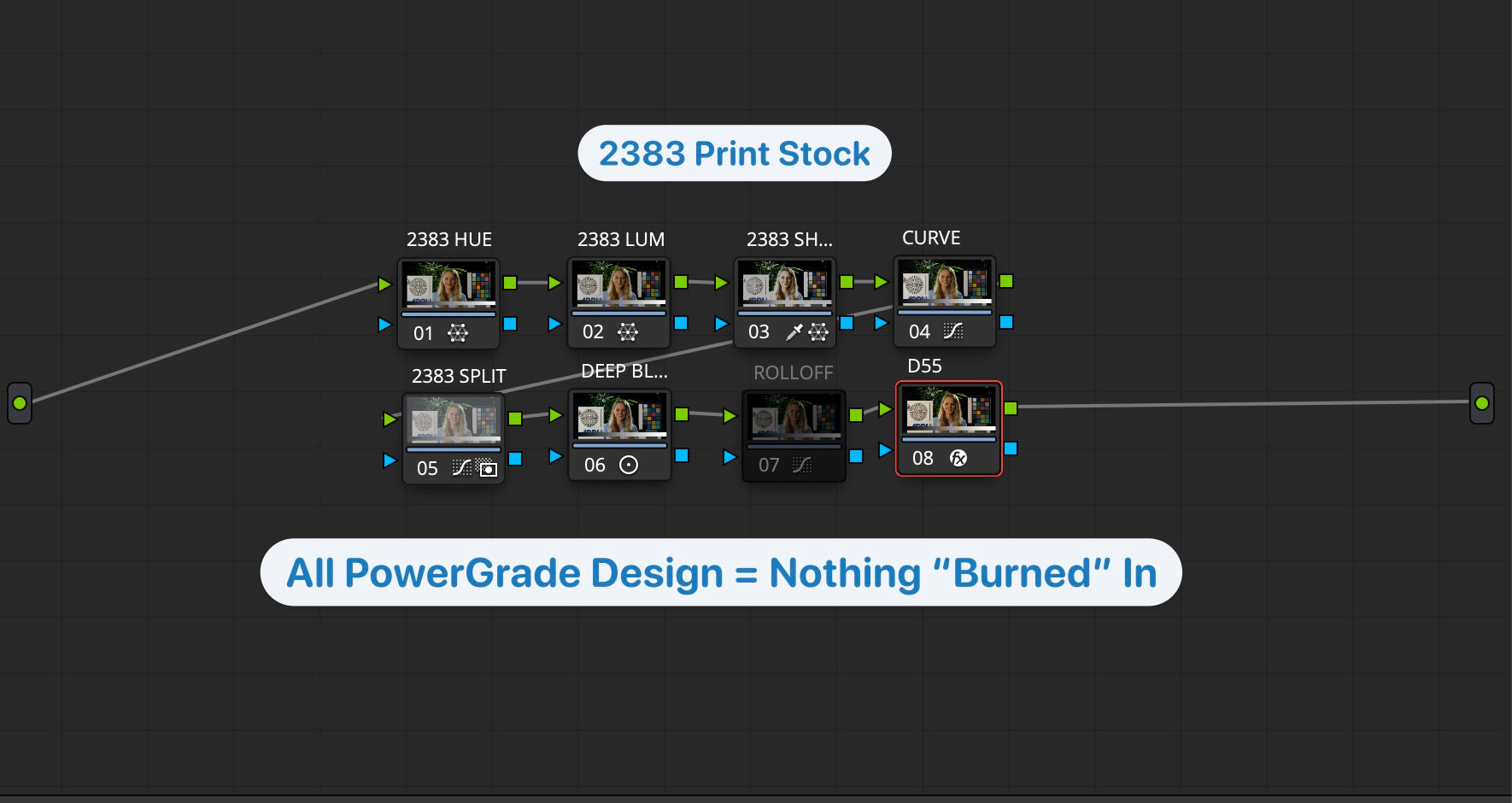Film Lab PowerGrade Collection
A comprehensive recreation of the 16 & 35mm photochemical film pipeline, complete with negative and print stocks.
Film Lab PowerGrade Collection
Sale price$99.99 USD
Fully Customizable Node Tree
Showcase your product benefit by using before/after image comparison.
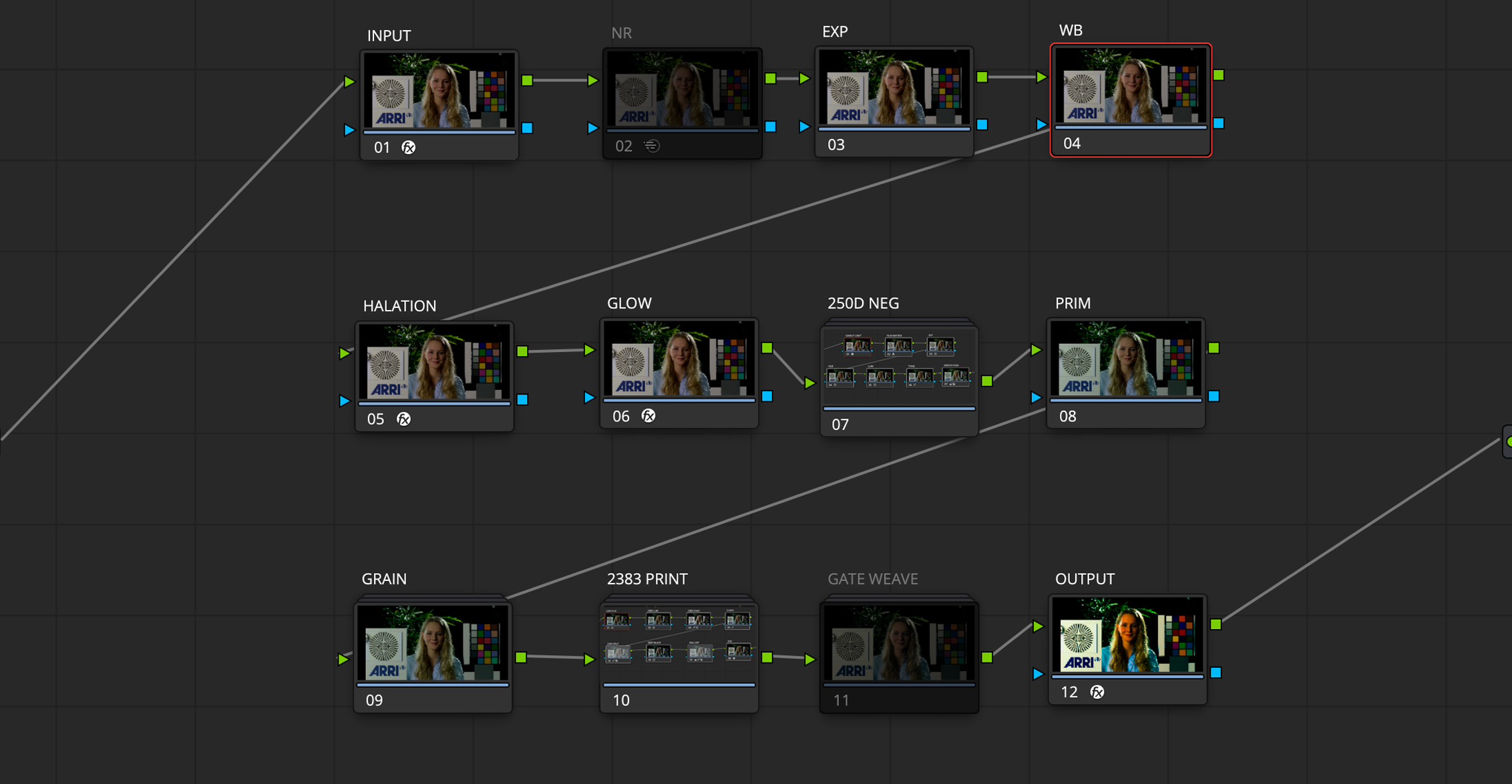
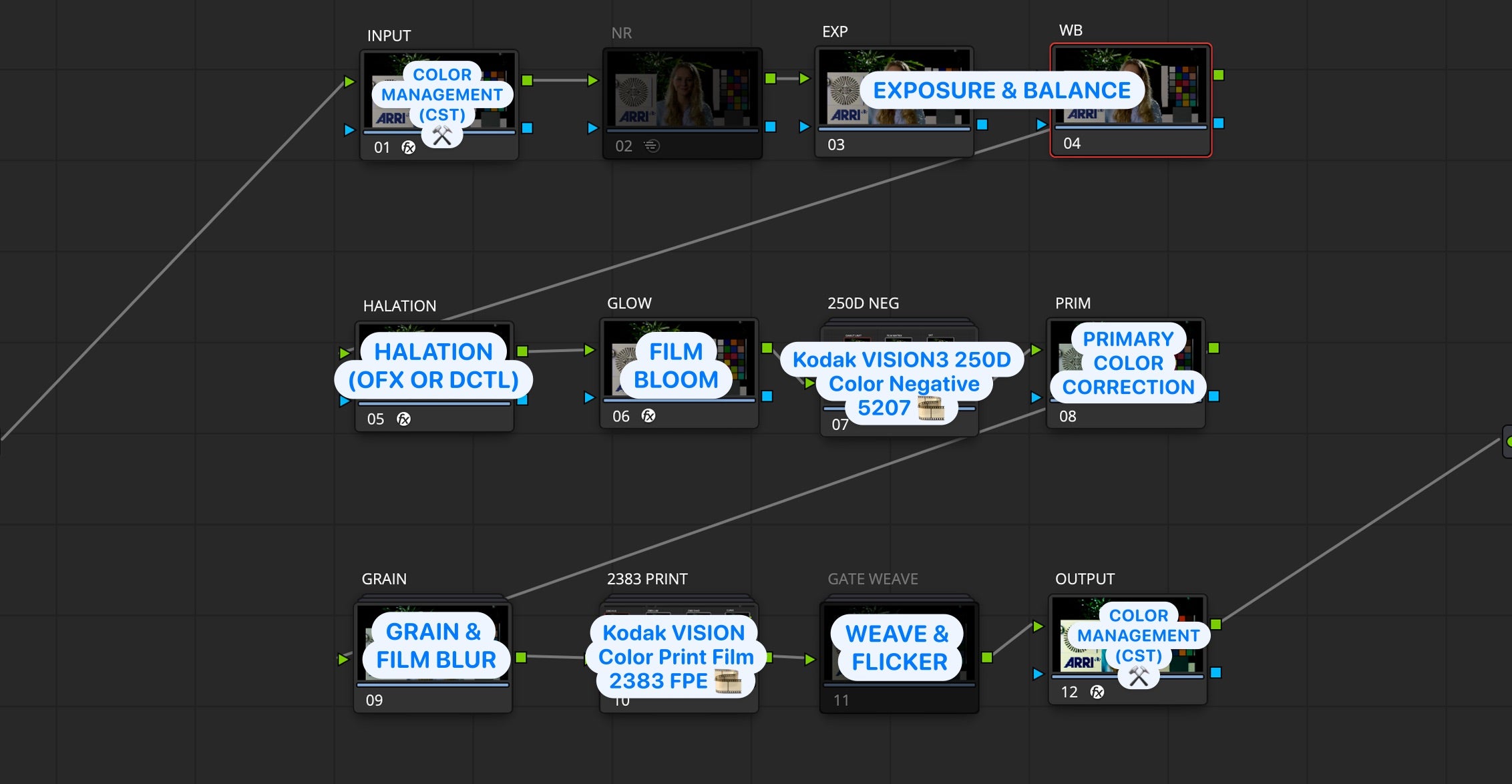
Film Lab PowerGrades vs. Real Film
See just how closely PixelTools Film Lab emulates true Kodak VISION3 negative film stock.

Alexa LogC3 (Digital)

Kodak Vision3 250D Neg + 2383 Print (Film)
Film Lab Examples
See how PixelTools Film Lab emulates a classic Kodak or Fuji FPE look below

Ungraded Rec709

Film Lab Kodak 500T Neg + Fuji 3510 Print

Ungraded Rec709

Film Lab Kodak 500T Neg + 2393 Print

Ungraded Rec709

Film Lab Kodak Kodak 500T Neg + 2393 Print

Ungraded Rec709

Film Lab Kodak 250D Neg + Fuji 3510 Print

Ungraded Rec709

Film Lab Kodak 500T Neg + 2383 Print