Split/Tone™ DCTL Plug-In
Tax included.
The easiest method to create split-tone looks, period.
GET 10% OFF
on purchase of 2 products
GET 15% OFF
on purchase of 3 or more products
Why Not Just Use Curves, Log Wheels, or OFX Plug-Ins?
The problem with custom curves in DaVinci Resolve is their tendency to introduce unintended changes across the image. Adjusting a specific tonal range with a point on the RGB spline often impacts surrounding areas, including the middle grey zone, leading to shifts that are hard to control. Even with editable splines, achieving precise adjustments is time-consuming and can disrupt the overall curve shape, making look development challenging.
Our Split/Tone™ Pro DCTL collection simplifies this process with specialized guardrails that prevent accidental adjustments to unintended areas. These DCTLs let you quickly create custom split-tone looks using RGB sliders or by selecting hues for highlights and shadows. Plus, features like rollbacks for highlights, shadows, and low-saturation areas make fine-tuning easier—something curves alone can’t achieve without extra work.
The Log Wheels in DaVinci Resolve are excellent for quick, intuitive control over specific areas of the image, making them efficient for many grading adjustments. However, while you can modify the “range” they affect, you can’t customize the shape of the curve they apply, which limits their precision for advanced look development. Additionally, they lack the ability to natively target specific areas without complex keying, adding another layer of difficulty for precise grading.
Based on user feedback, OFX plug-ins like FilmBox, Dehancer, Contour and the built-in Film Look Creator offer split-tone options but are often less feature-rich, slower and less intuitive for artists.
Versions Compared
See what’s included in each version: 1 DCTL in the Basic version, 4 in the Pro version.

Basic Version
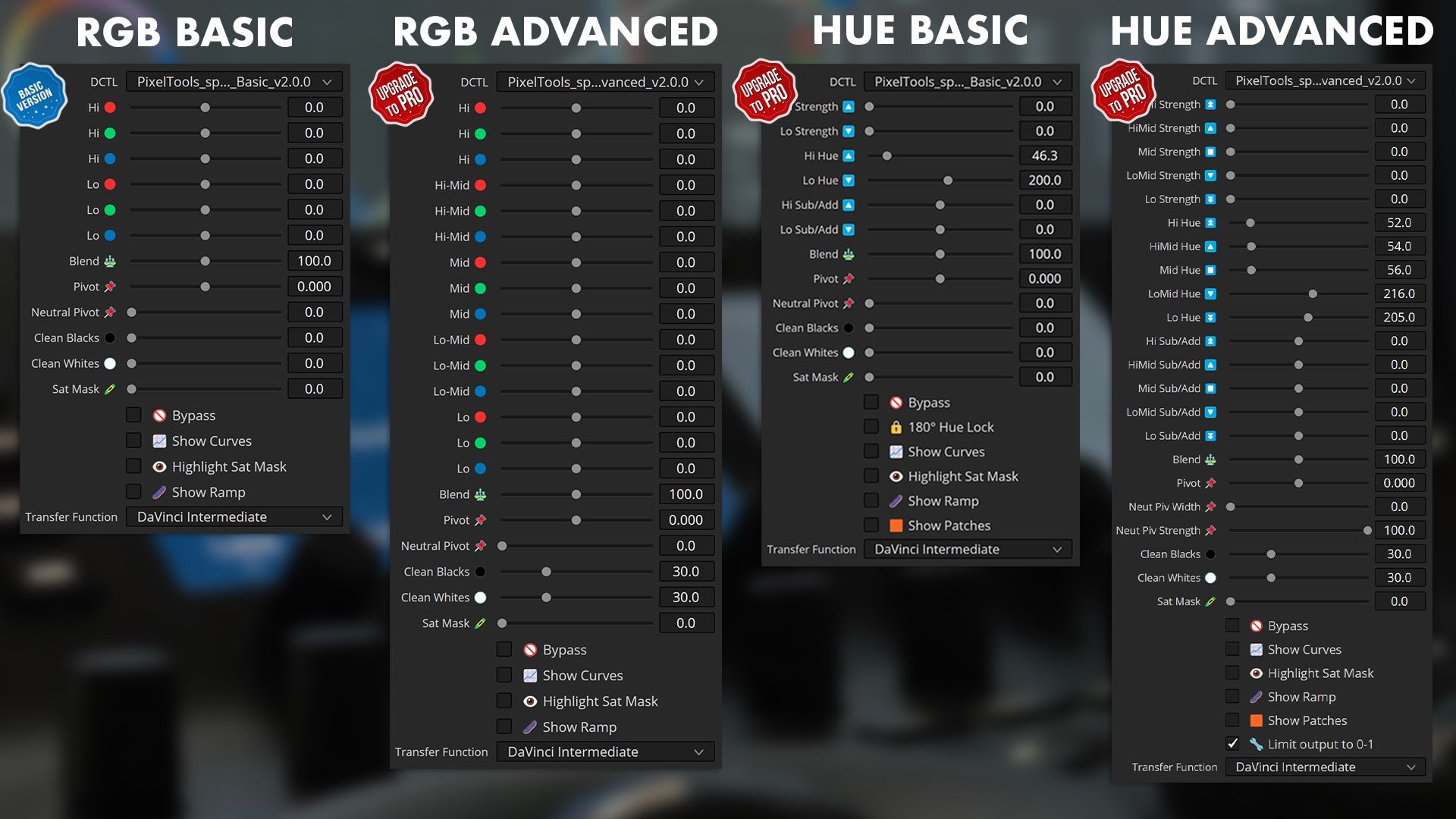
Pro Version
Basic vs Pro
Discover why over 90% of artists prefer the Pro version.
✅
✅
❌
✅
❌
✅
❌
✅
✅
✅
✅
✅
Example of Split/Tone™

No Color Grade

Split/Tone Applied

No Color Grade

Split/Tone Applied

No Color Grade

Split/Tone Applied

